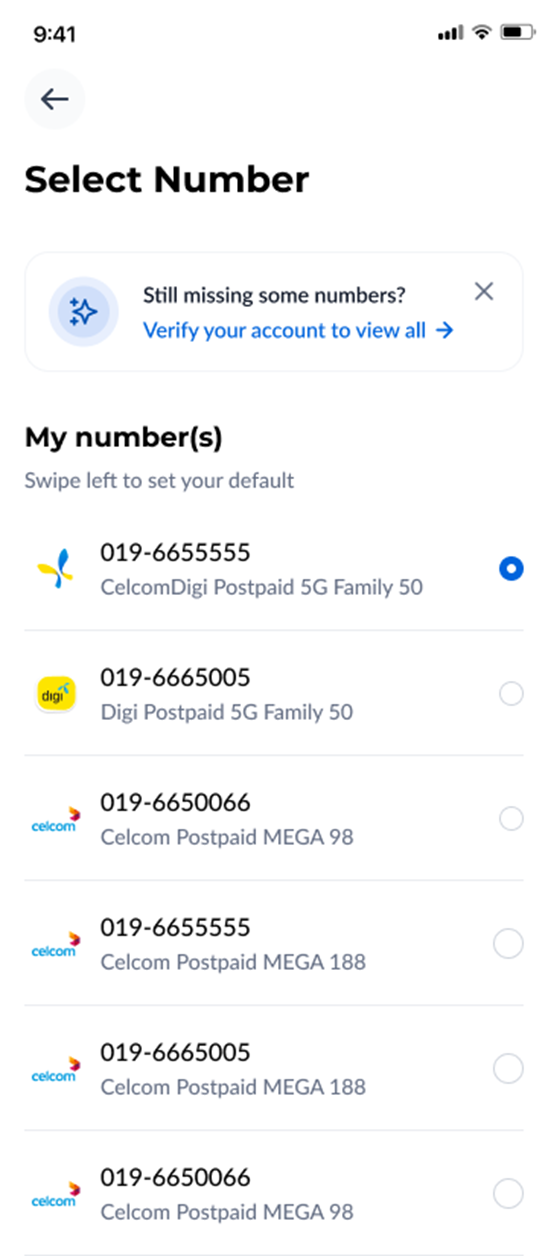As the principal line holder, you can easily manage all your family plans from one convenient access point. Just follow these steps to add multiple numbers to your account:
Step 1: On your CelcomDigi app homepage, tap on the + icon at the top.
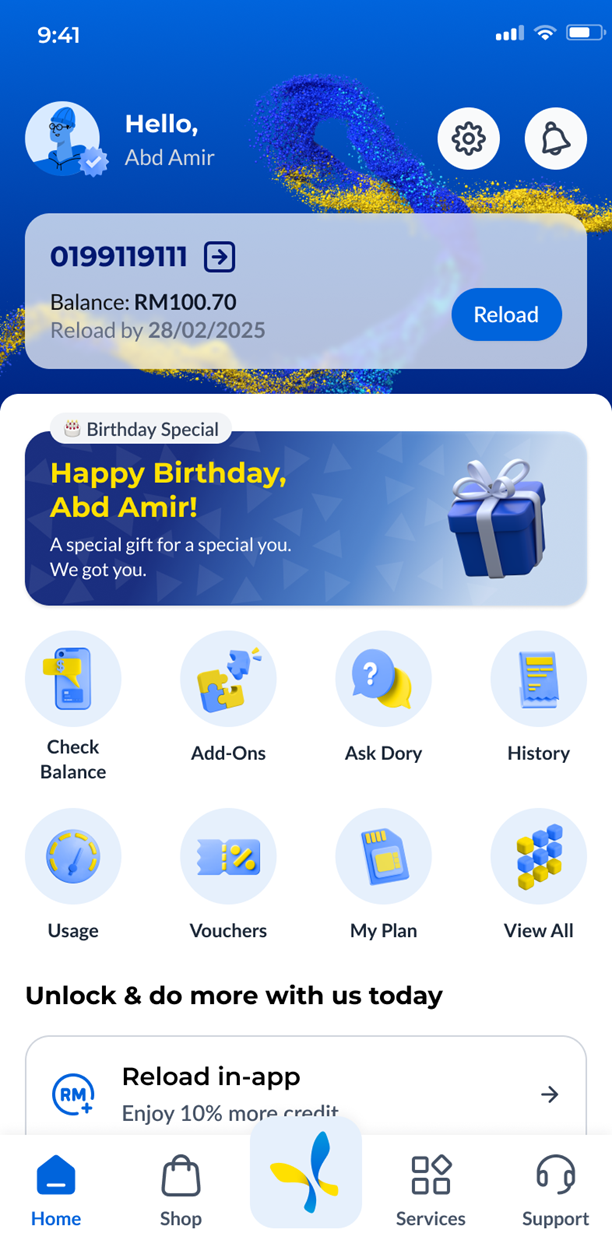
Step 2: Tap the number shown on the page, then click ‘View my numbers’.
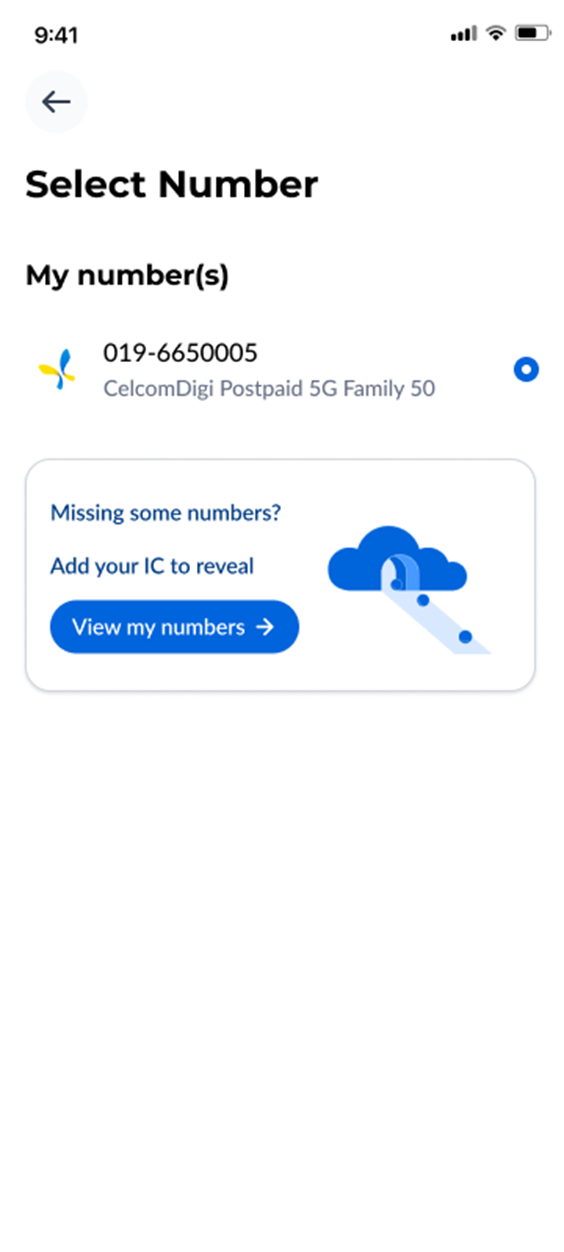
Step 3: Enter the IC number linked with all your linked numbers, then tap ‘Continue’.
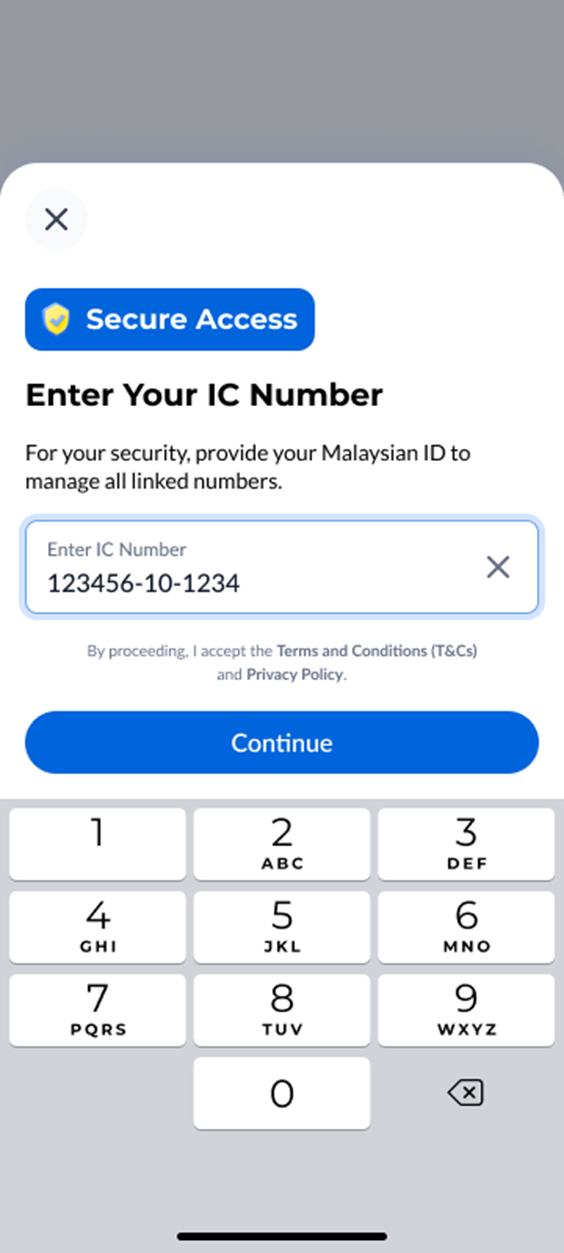
Step 4: All numbers linked to your ID will now be displayed. To manage or view the usage details of a specific number, simply tap on the number you wish to check.
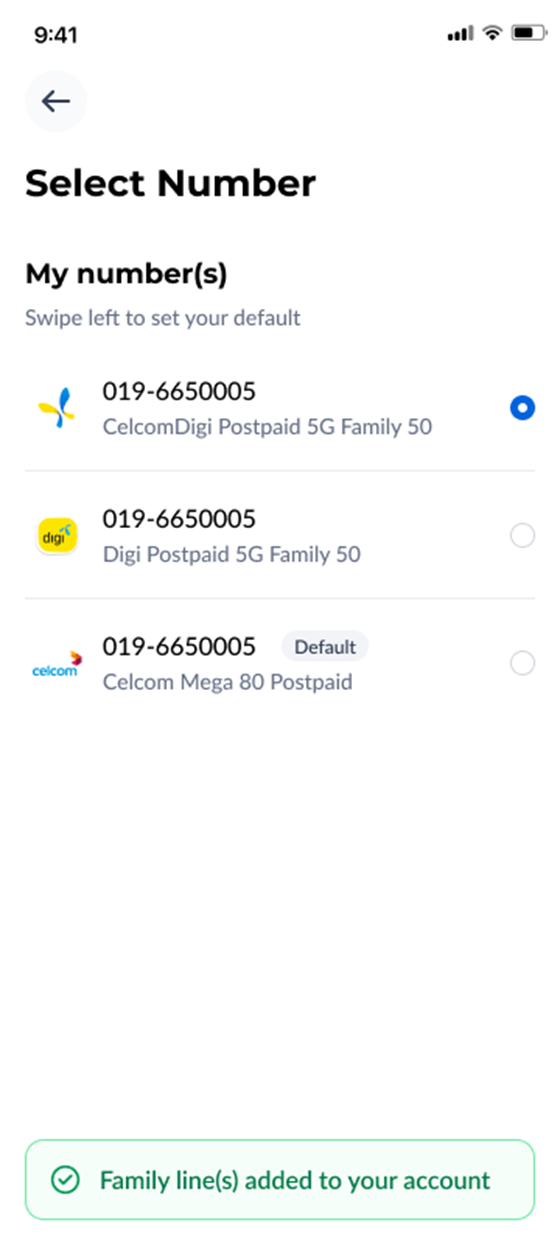
For principal line holder with a Fibre line, click the banner with ‘Verify your account to view all’ and proceed with verification if you haven’t done so.
Please note that only verified users can view all linked numbers.