Step 1: On your CelcomDigi app homepage, click ‘Check Bill’
OR
click on ‘Quick Pay Bill’
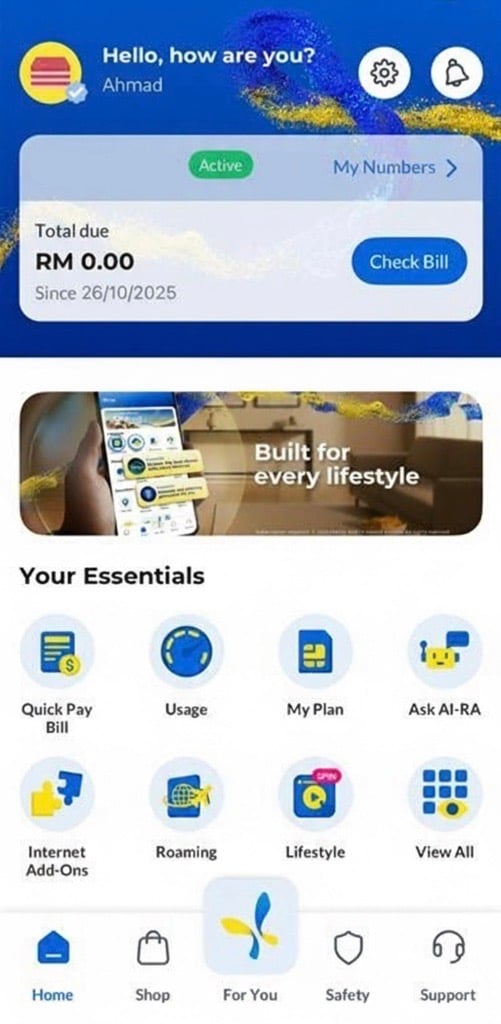
Step 2: Select an account and click ‘Next’ to review the amount you wish to pay. Then click ‘Pay Bill’ to proceed.
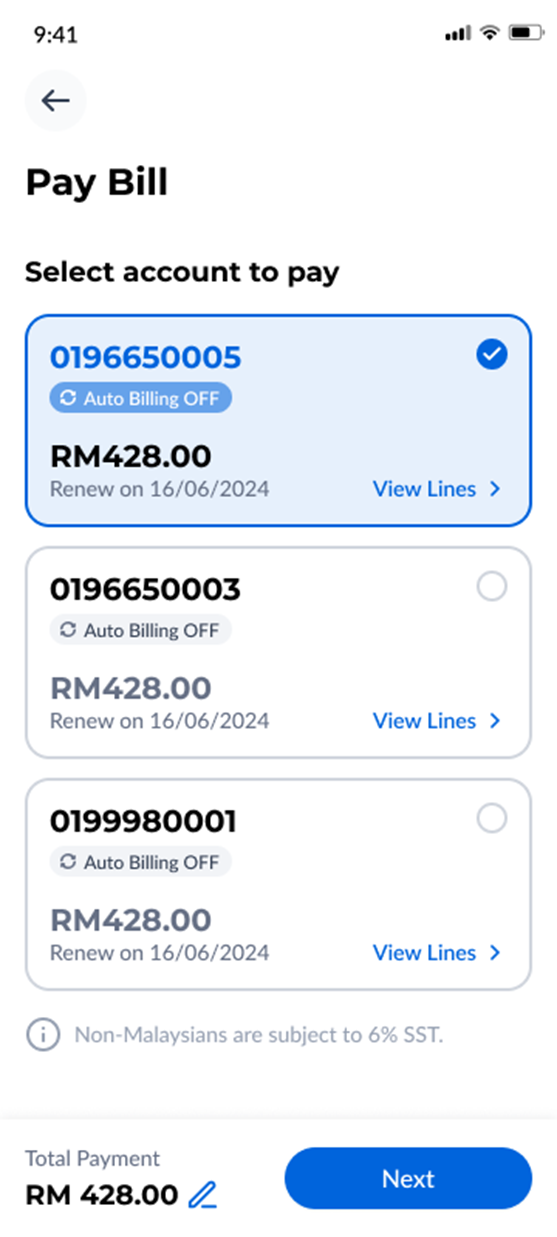
Step 3: Select your preferred payment method and confirm your email address. The, click ‘Next’ to complete your bill payment.
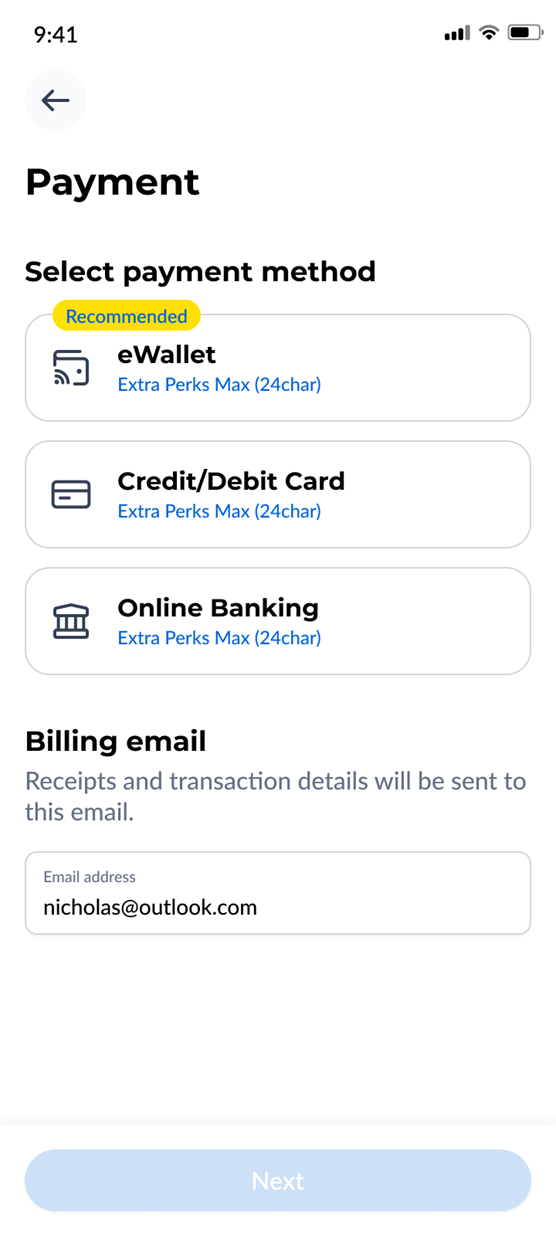
Step 4: After completing the payment, you’ll be redirected to Payment Successful page.
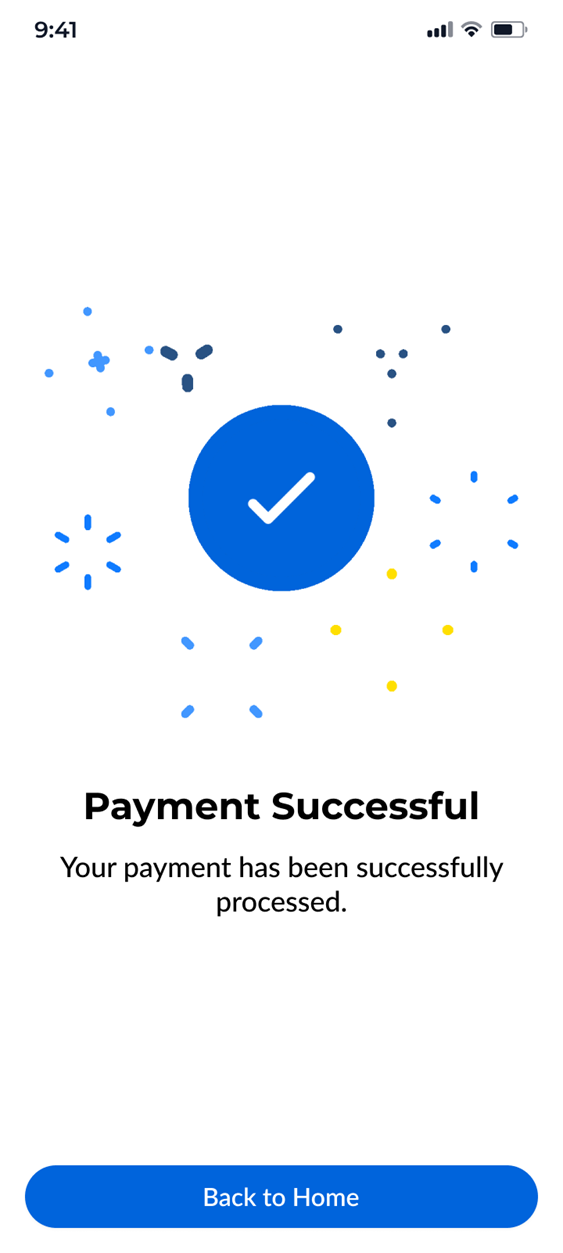
And you’re all set!
Step 1: On your CelcomDigi app homepage, click on ‘View All’ and select ‘Pay Bill for Others’.
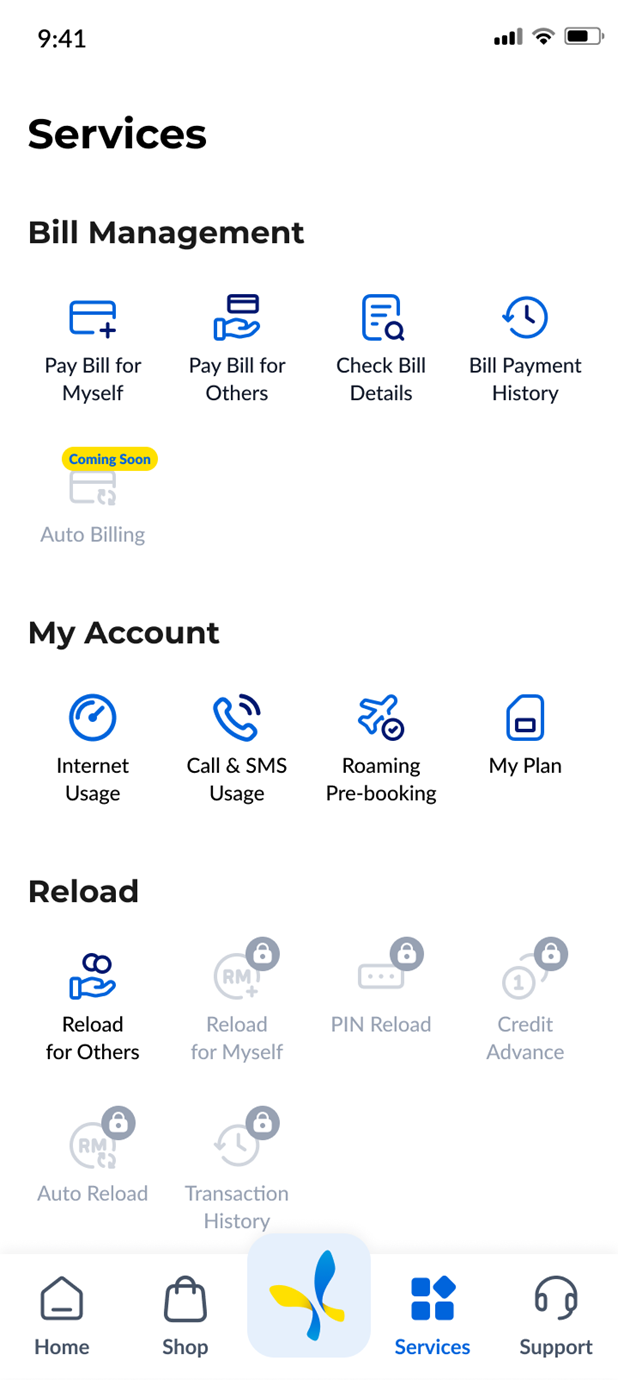
Step 2: Select or enter the phone number for which you would like to pay the bill for.
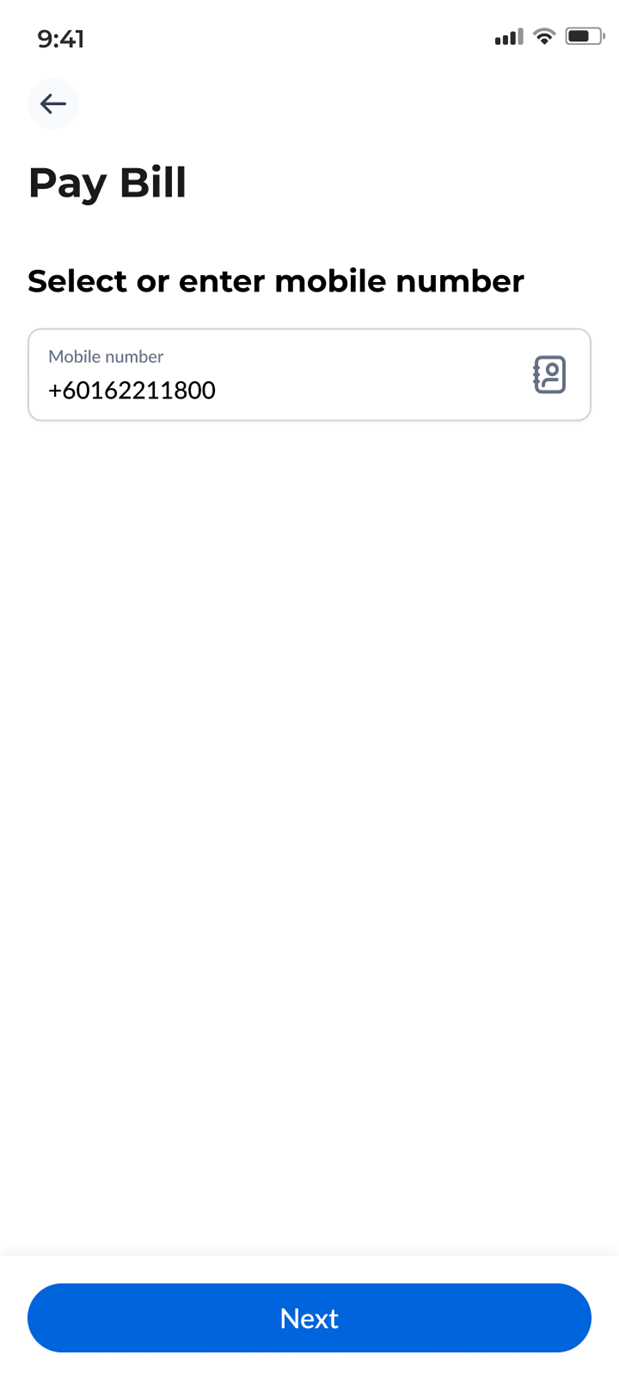
Step 3: Confirm or edit amount to pay and click ‘Next’.
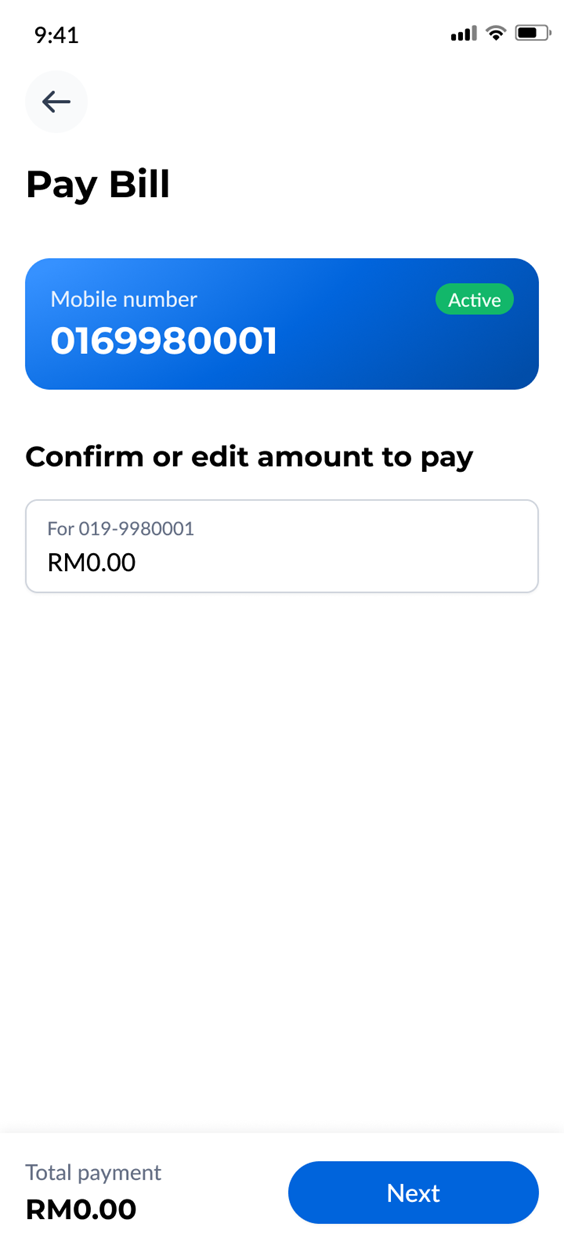
Step 4: Select your preferred payment method and confirm your email address. Then, click ‘Next’ to complete your bill payment.
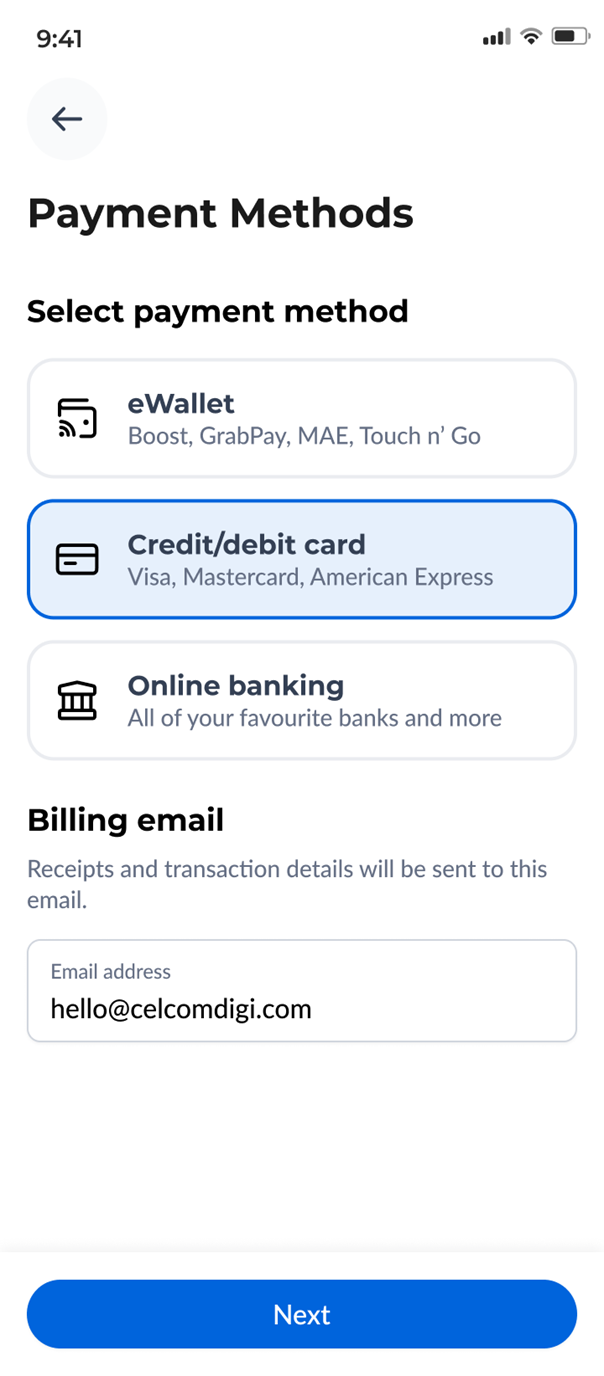
Step 5: After completing the payment, you’ll be redirected to Payment Successful page.
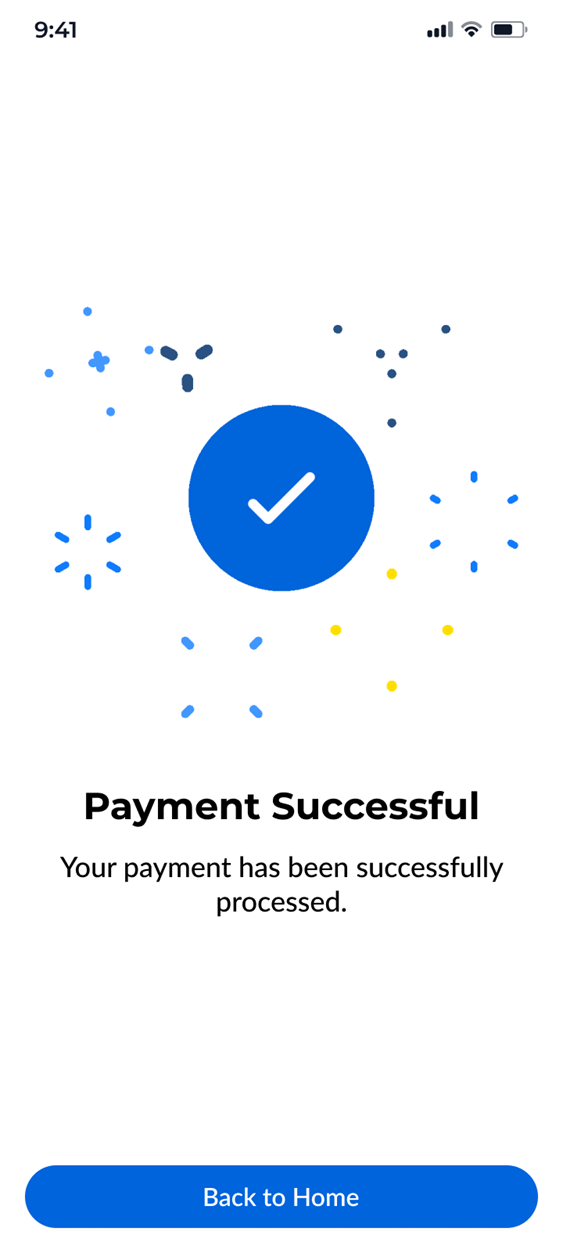
And you’re all set!