Here’s what you need to know about eKYC, why it matters and how to make sure you get it right the first time.
1. What does eKYC or account verification mean?
Account verification process is also sometimes known as eKYC (electronic Know-Your-Customer). It is a quick secure process that helps verify your identity online. In CelcomDigi app, it is important to verify your identity by performing eKYC to view all your account sensitive information.
2. What can I do on CelcomDigi app without if i did not complete my eKYC?
If your eKYC submission is not complete, you won’t be able to view your sensitive or personal account information. However, you can still do basic transactions such as:
Pay your bills
Reload your prepaid credit
Purchase add-ons
Purchase vouchers
Activate your roaming passes
This means you can still manage your services, but your account access will be limited until you completed eKYC successfully.
3. What are the steps to complete eKYC process?
For Malaysian (MyKad)
Step 1: After you have selected your ID type, follow the instruction given and scan your MyKad.
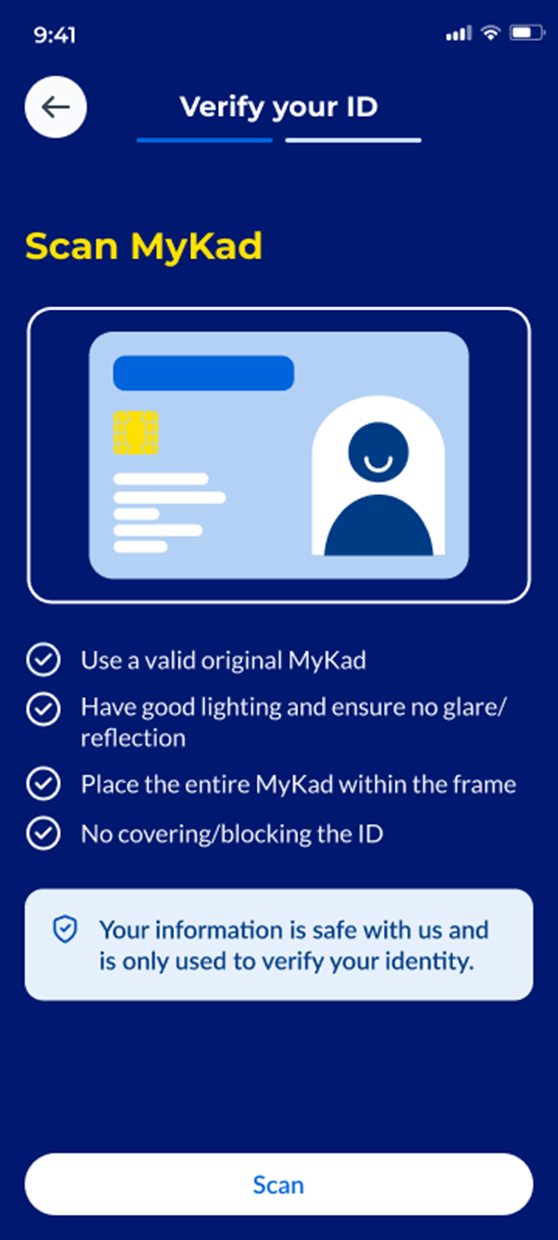
Step 2: Once the validation is completed, ensure all your information in the ‘Confirm Details’ page is correct. If any details are incorrect or incomplete, rescan to make updates.
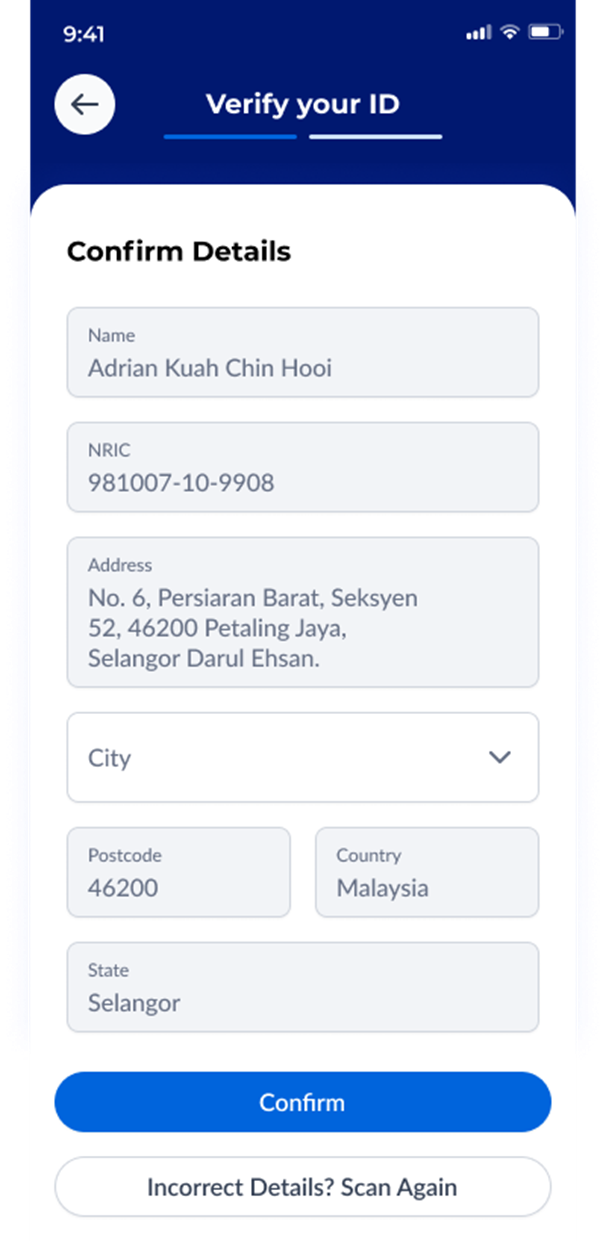
Step 3: After confirming your details, follow the instructions to complete facial recognition. Click ‘Take Selfie Now’ to start and wait briefly for the verification to finish.
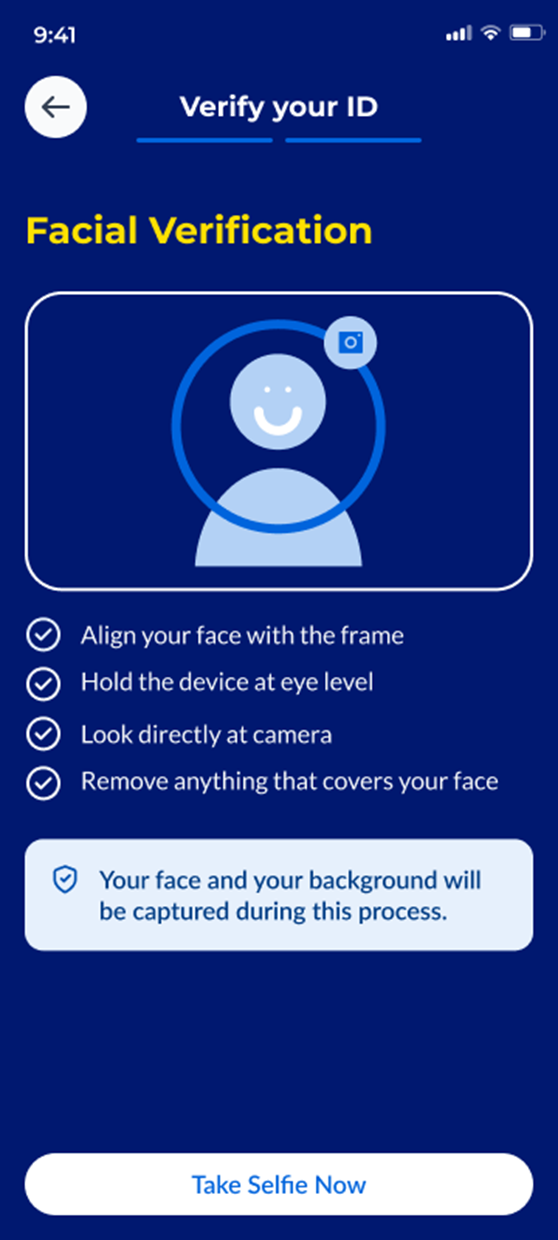
Step 4: Once the facial recognition is successful, click ‘Next’ to proceed.
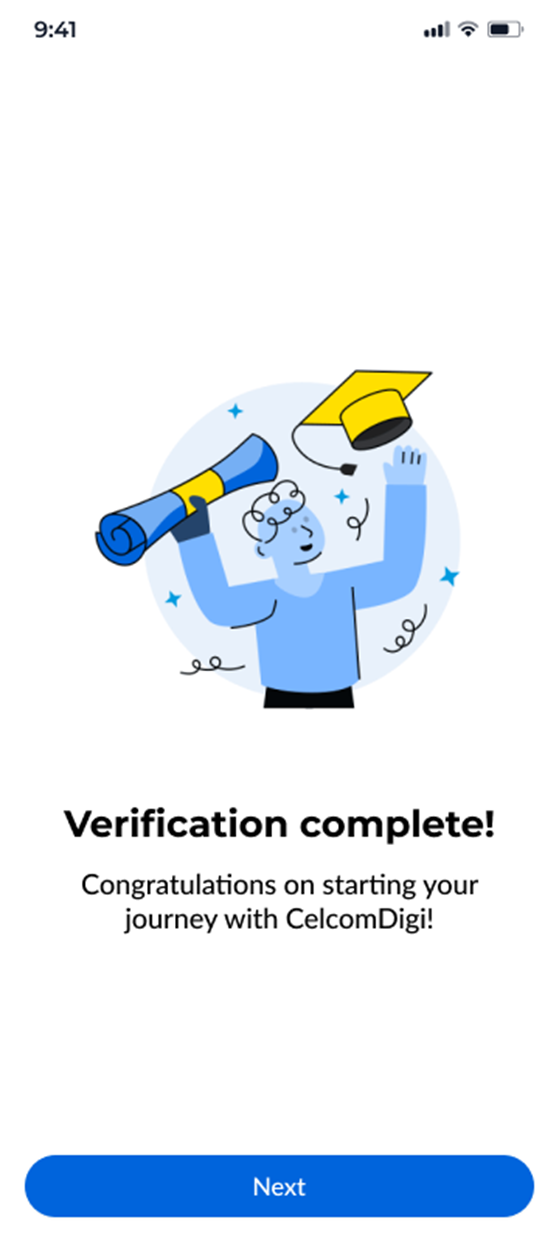
Once you’re verified, you’re ready to explore the app!
For Non-Malaysian (Passport)
Step 1: After you have selected your ID type, follow the instruction given and scan your Passport.
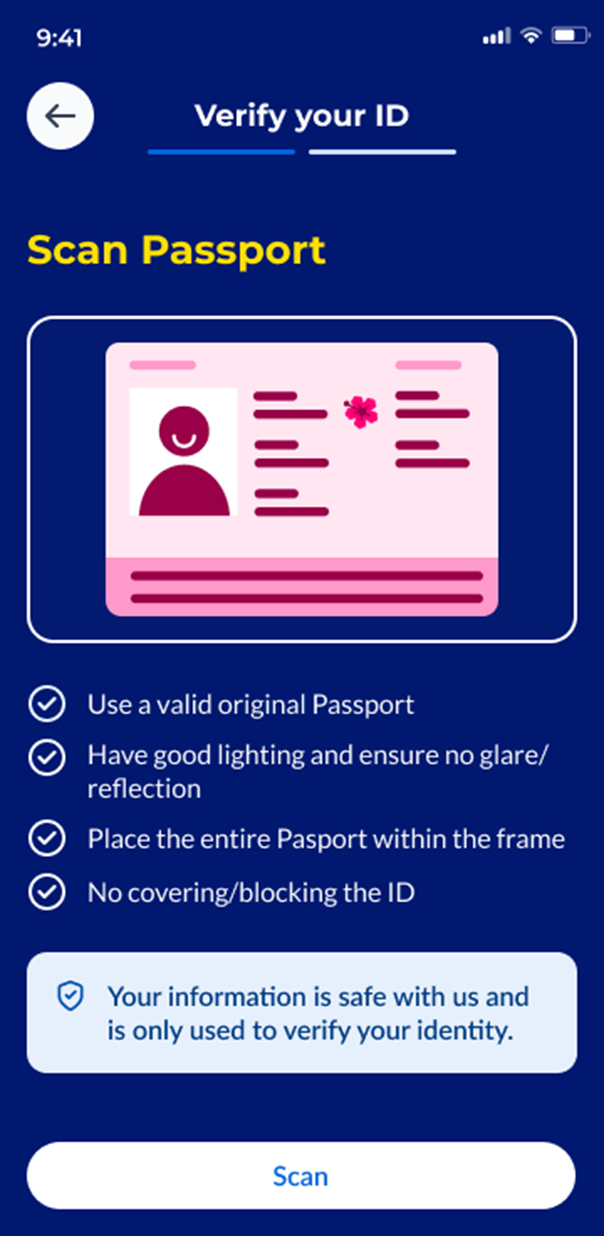
Step 2: Once the validation is completed, ensure all your information in the ‘Confirm Details’ page is correct. If any details are incorrect or incomplete, rescan to make updates.
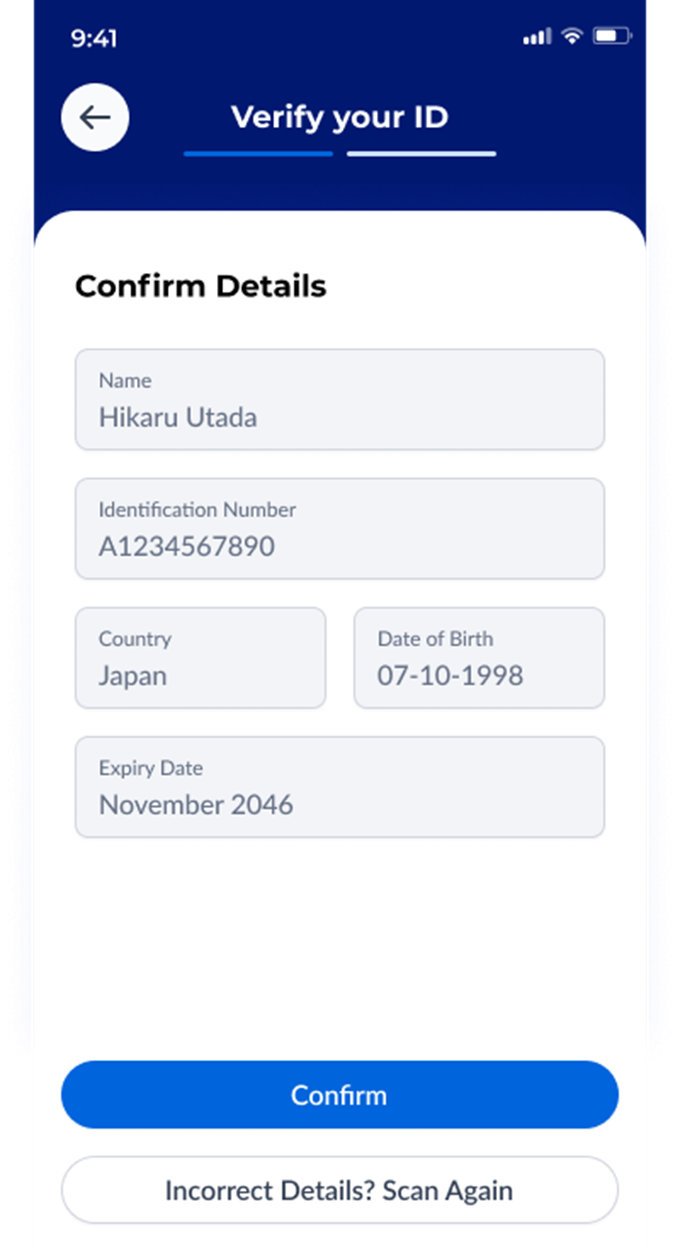
Step 3: After confirming your details, follow the instructions to complete facial recognition. Click ‘Take Selfie Now’ to start and wait briefly for the verification to finish.
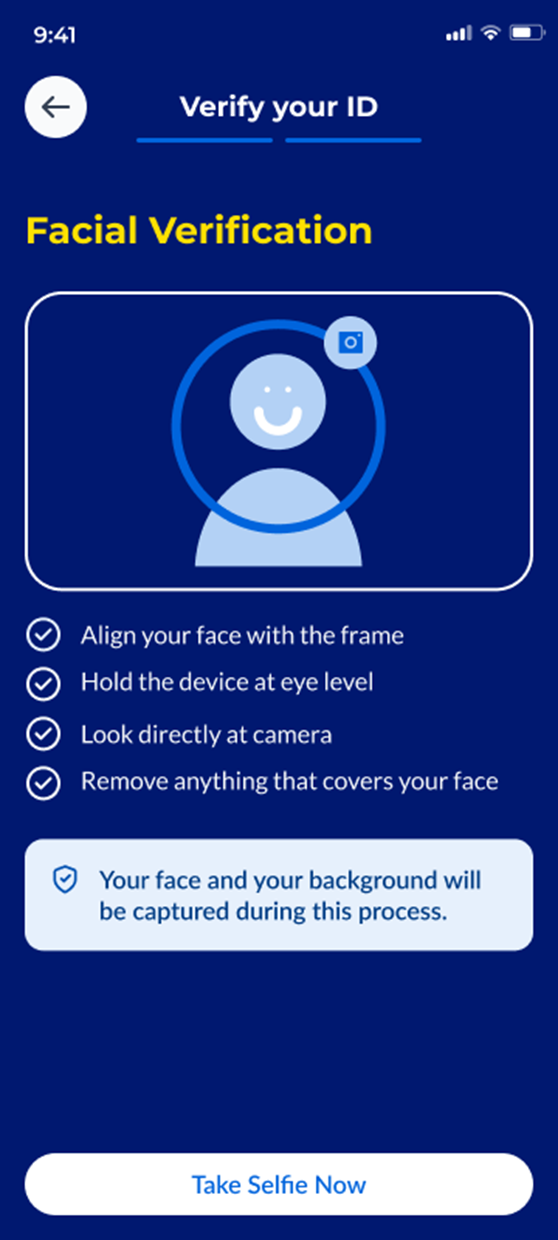
Step 4: Once the facial recognition is successful, click ‘Next’ to proceed.
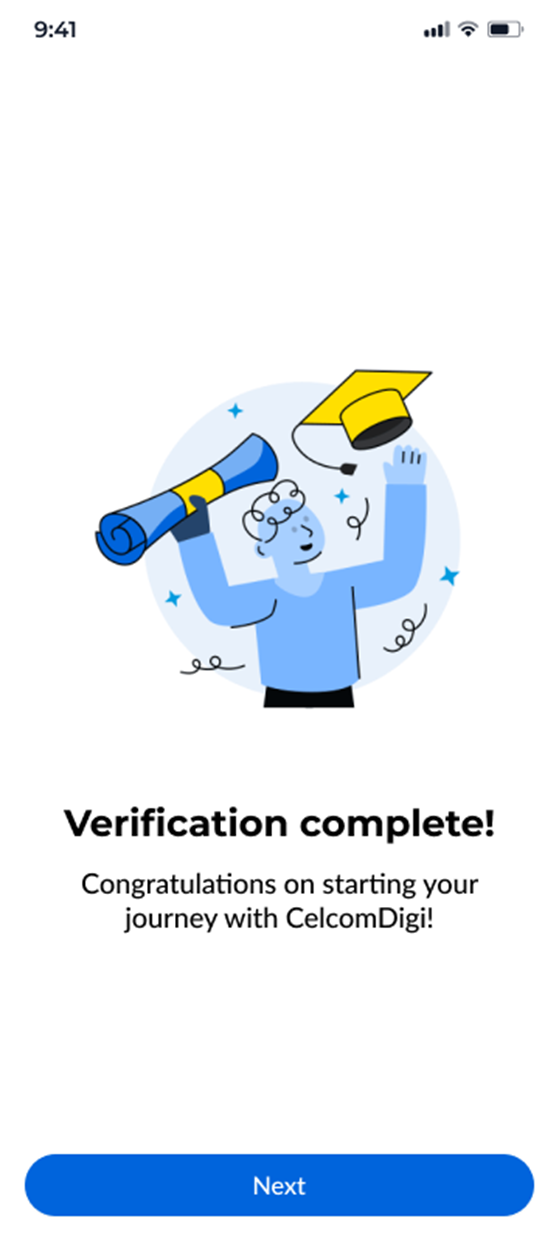
Once you’re verified, you’re ready to explore the app!
4. What are the features unlocked with successful eKYC?
Once your eKYC is approved, you’ll have full access to your account, including:
View your detailed billing and payment history
Check your contract and plan details
5. What are the tips and tricks to get my eKYC approved smoothly?
Here are some quick tips:
Avoid glare or reflection when capturing your ID.
Ensure your image is taken in a brightly lit environment.
Ensure that your ID fits into the allocated frame.
Ensure no part of your ID is covered or blocked when capturing the image.
Use a stable Internet connection during the verification process to avoid disruptions.
If you encounter any issues, don’t hesitate to restart the process or contact support for assistance.
