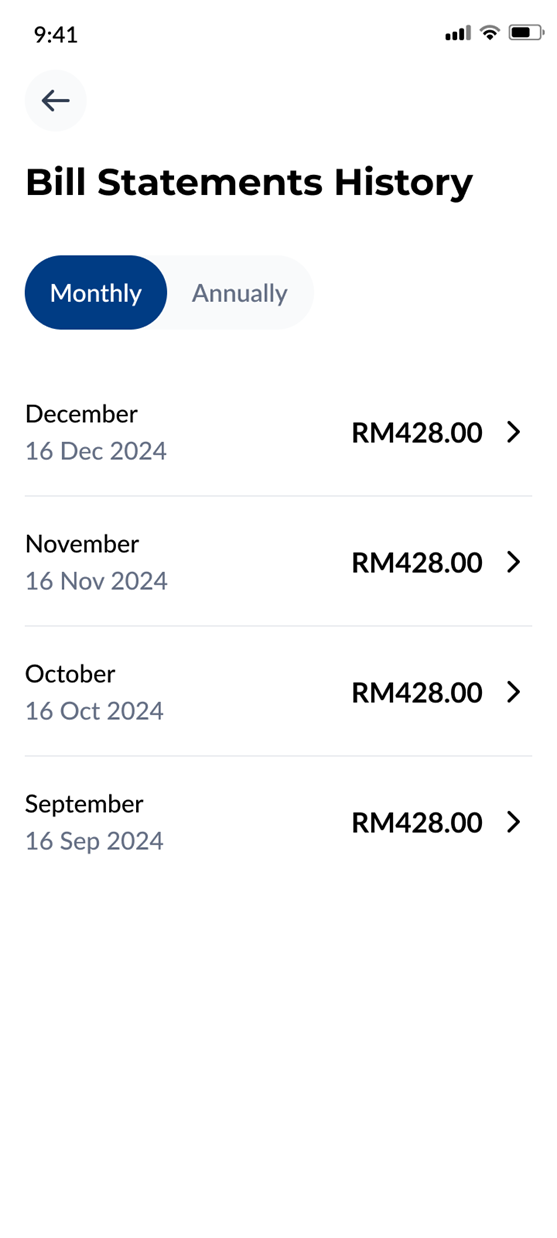Step 1: On your CelcomDigi app homepage > click on ‘Check Bill’
OR
Click on ‘View All’ > select ‘Check Bill Details’
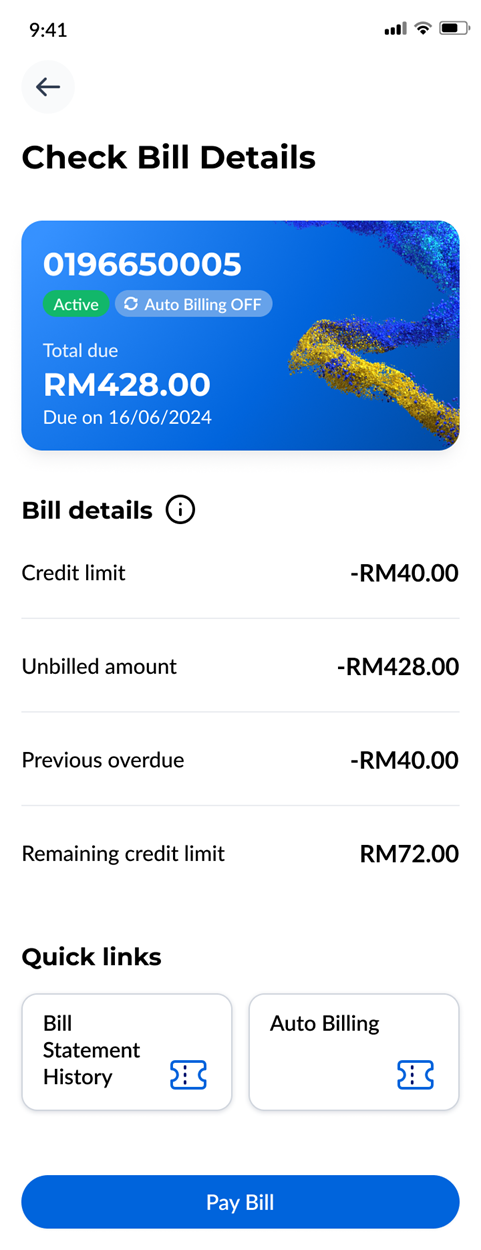
You will not be able to view your bill details until your verification is completed. A pop-up notification will appear prompting you to verify. Click ‘Verify Now’ to continue.
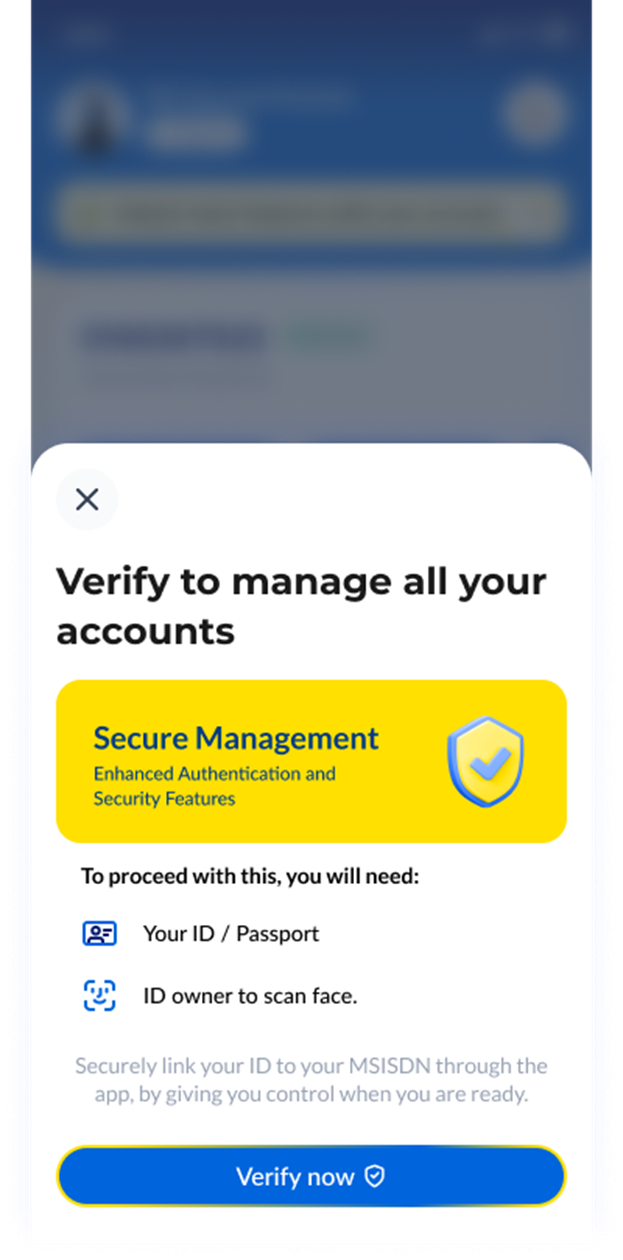
Step 2: Under the Quick Links section, tap on ‘Bill Statement History’ to view your past transactions. To view your yearly tax statement, select the ‘Annually’ tab.