Step 1: On your CelcomDigi app homepage, click on ‘Reload’
OR
Click on ‘View All’ and select ‘Reload for Myself’.
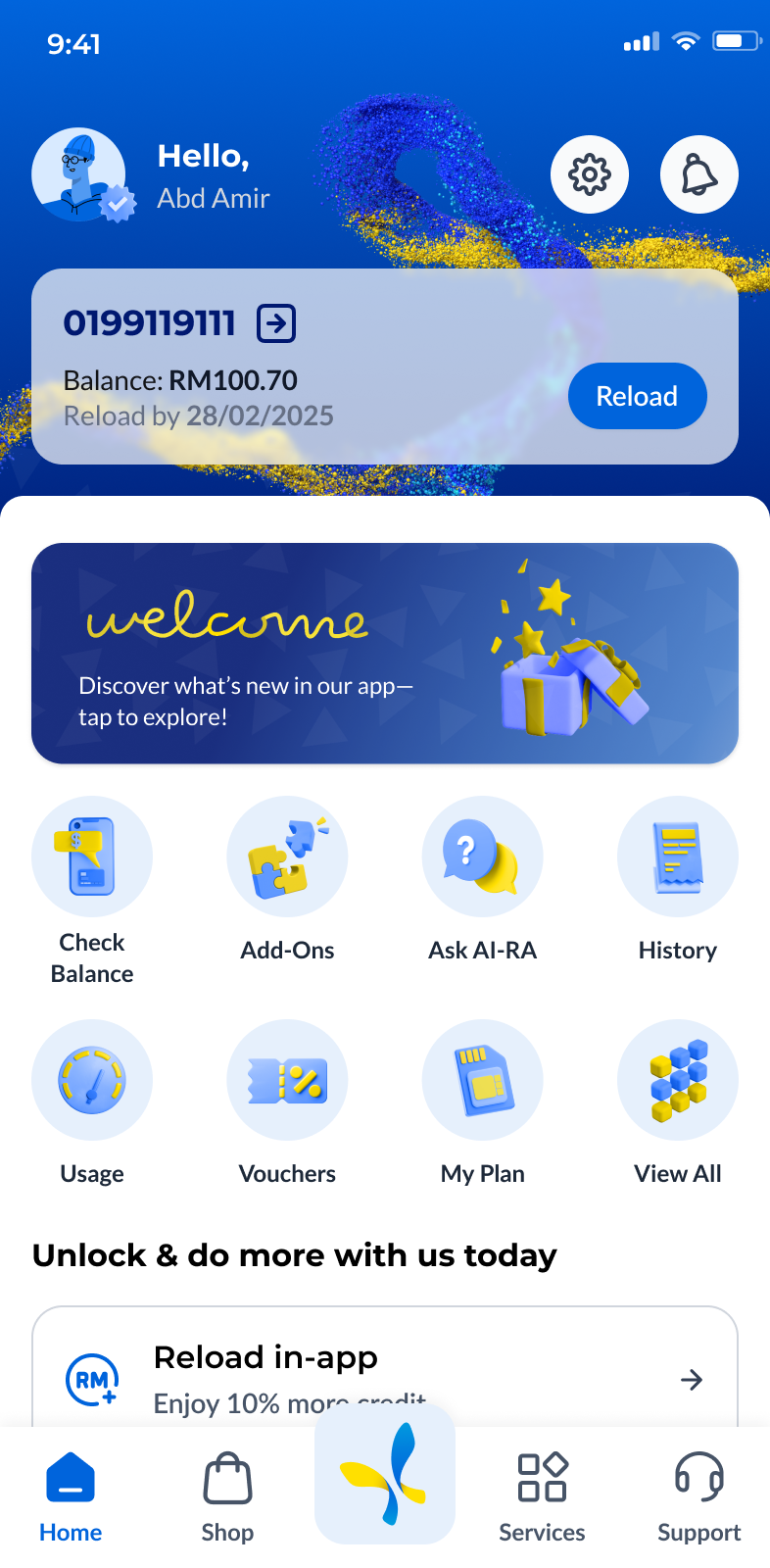
Step 2: Select your reload amount and click ‘Next’ to proceed.
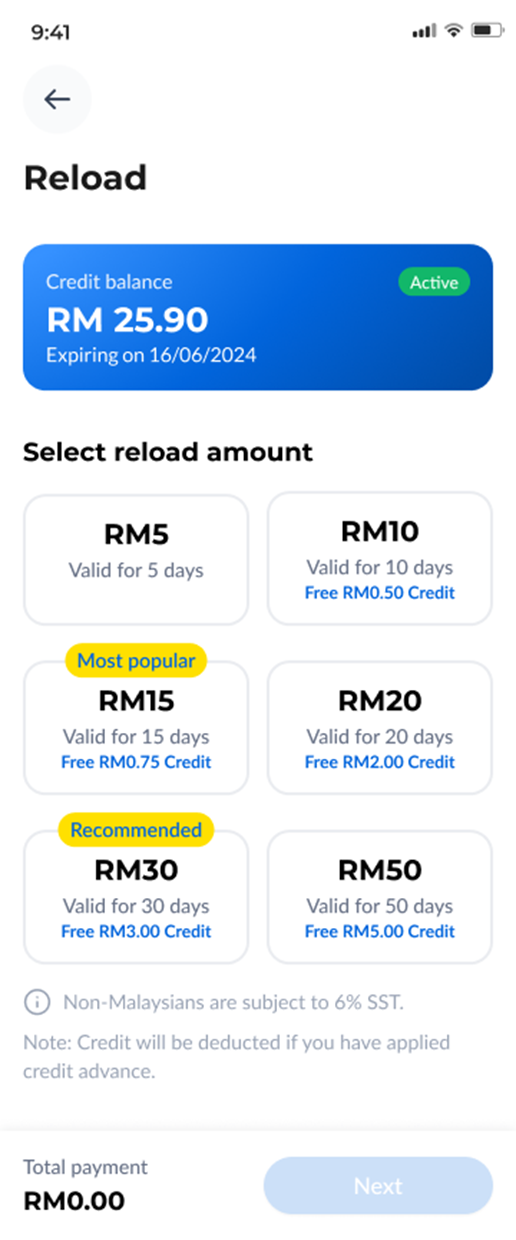
Step 3: Select your preferred payment method and confirm your email address. Then, click ‘Next’ to complete reload payment.
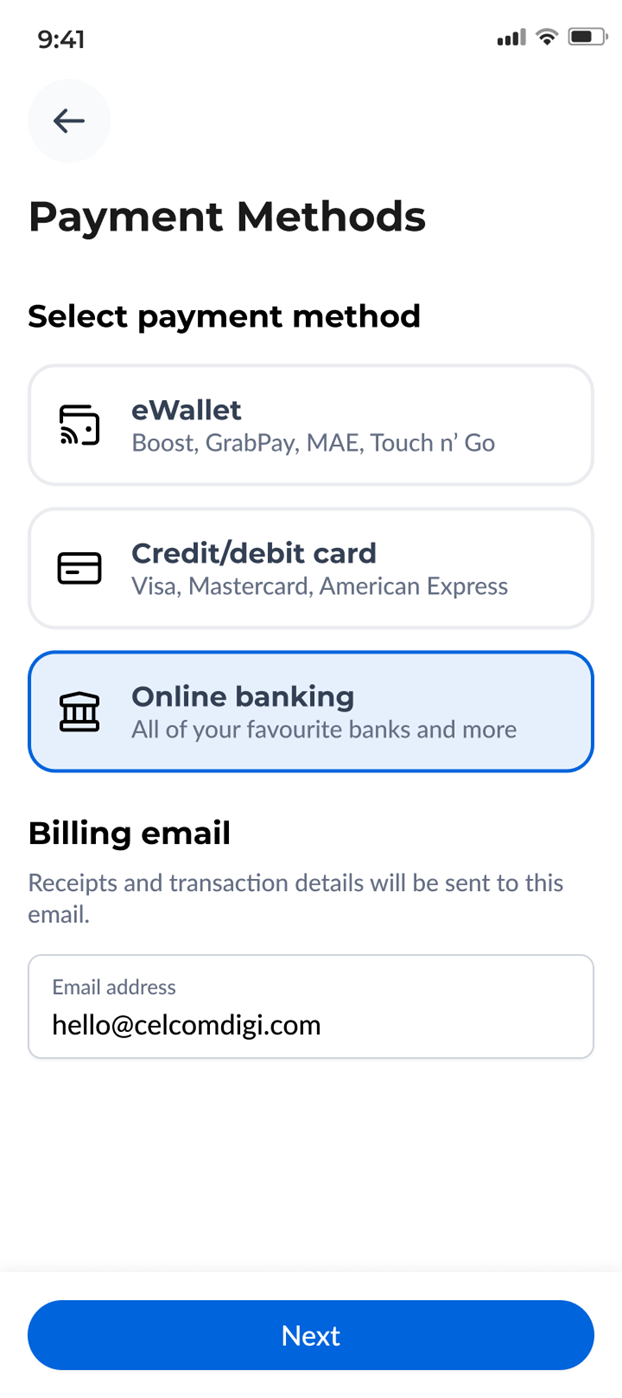
Step 4: After completing the payment, you’ll be redirected to Reload Successful page.
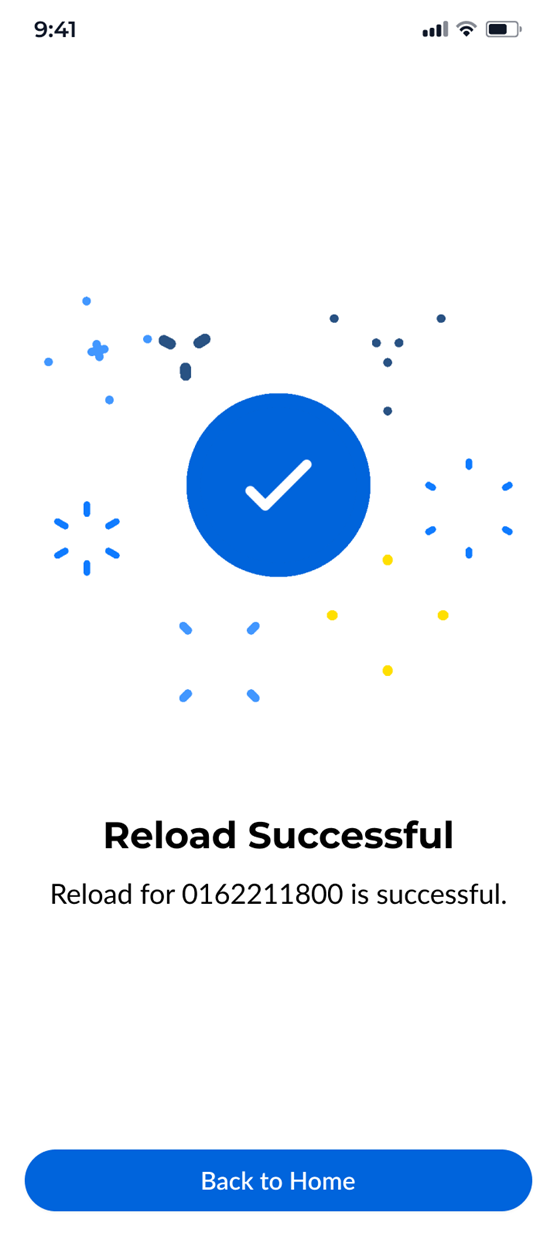
And you’re all set!
Step 1: On your CelcomDigi app homepage, click on ‘View All’ and select ‘Reload for Others’.
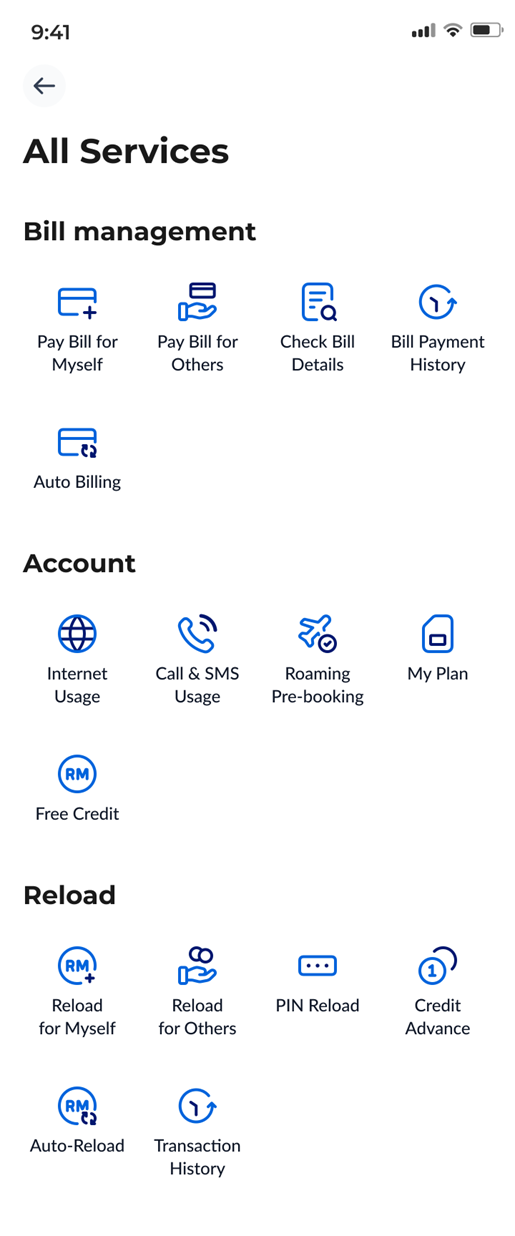
Step 2: Select or enter the phone number for which you would like to reload for.
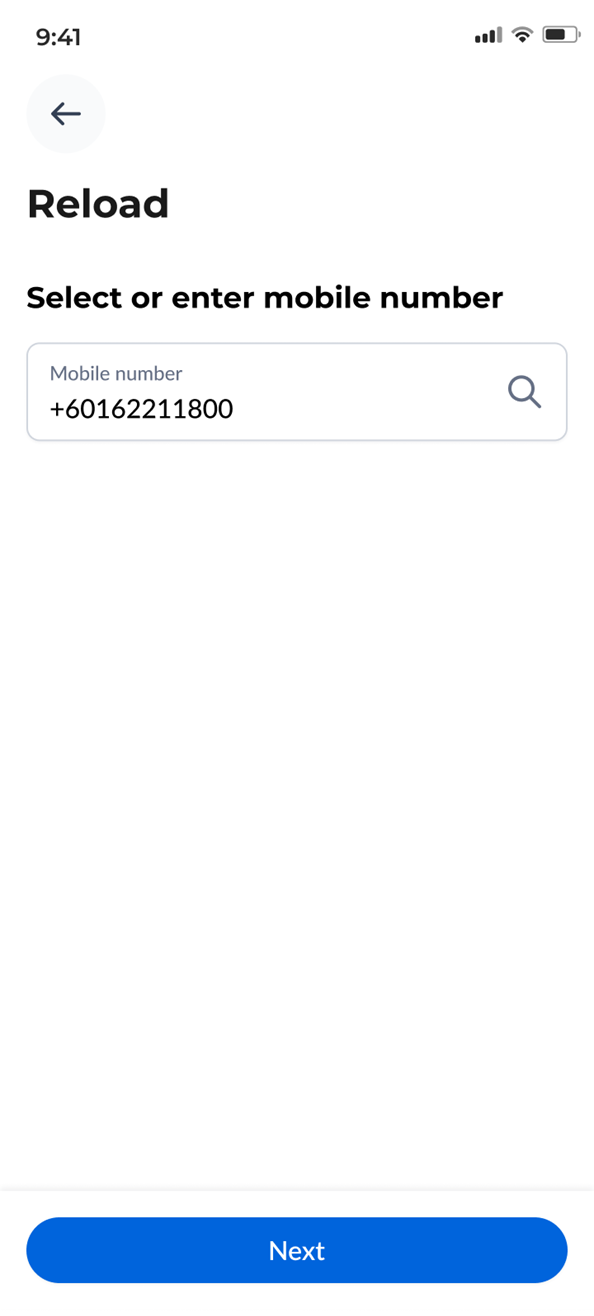
Step 3: Select your reload amount and click ‘Next’ to proceed.
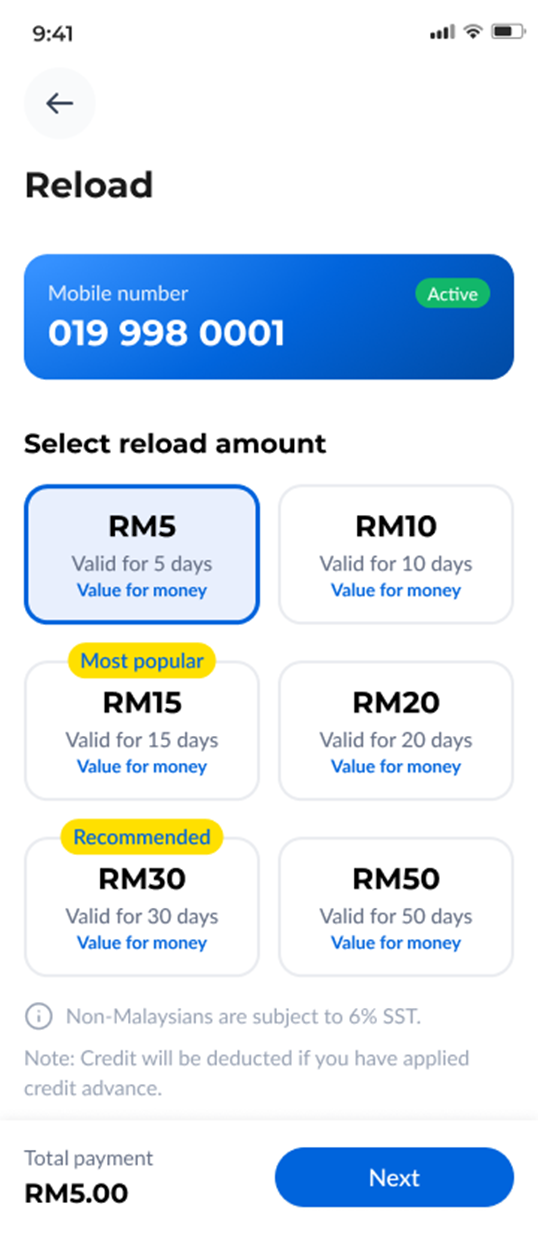
Step 4: Select your preferred payment method and confirm your email address. Then, click ‘Next’ to complete reload payment.
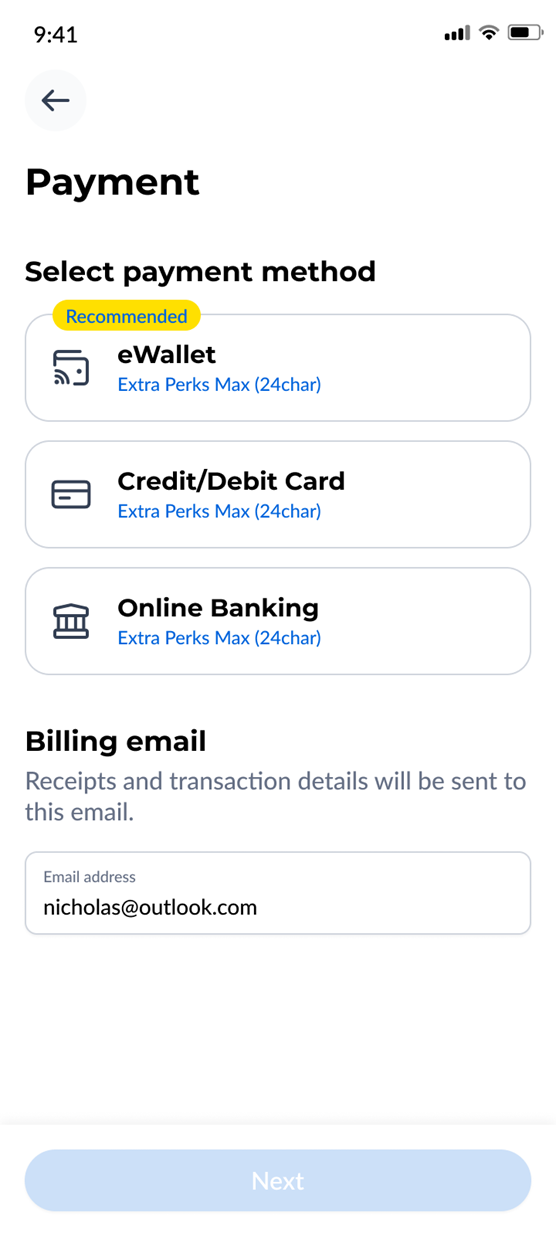
Step 5: After completing the payment, you’ll be redirected to Reload Successful page.
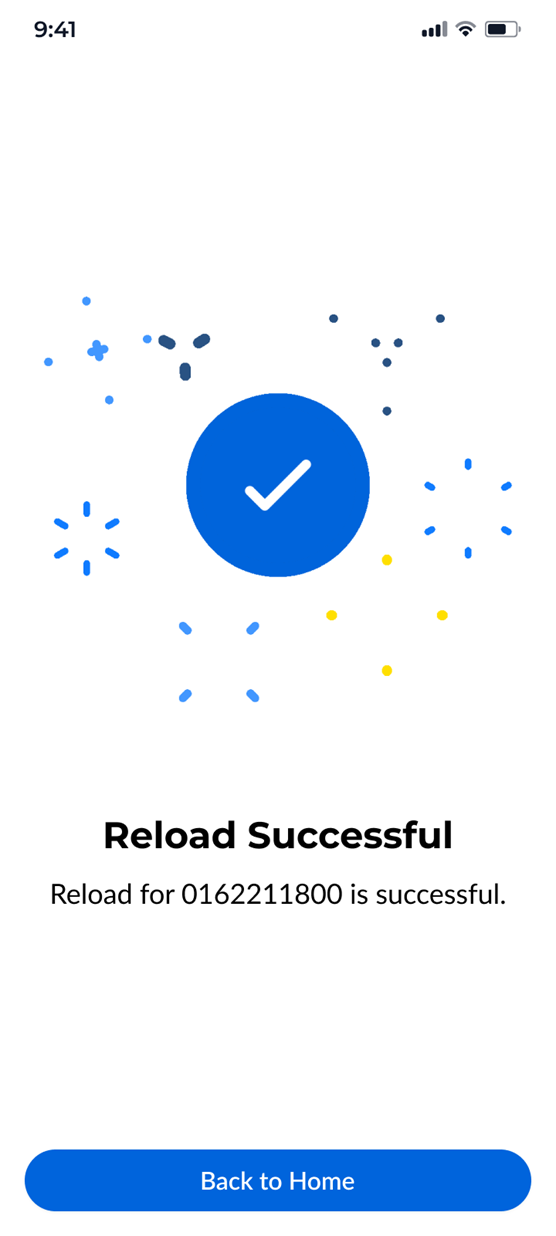
And you’re all set!
If you want to reload using a PIN, follow the steps below:
Step 1: On your CelcomDigi app homepage, click on ‘Services’ and select ‘PIN Reload’.
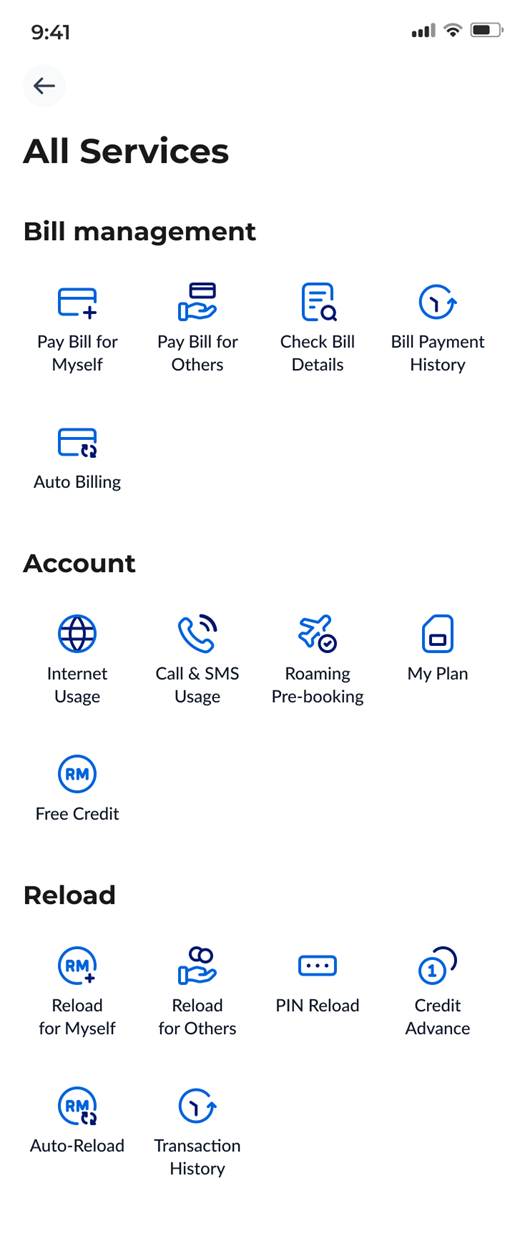
Step 2: For myself - Enter PIN code and click ‘Next’ to reload.
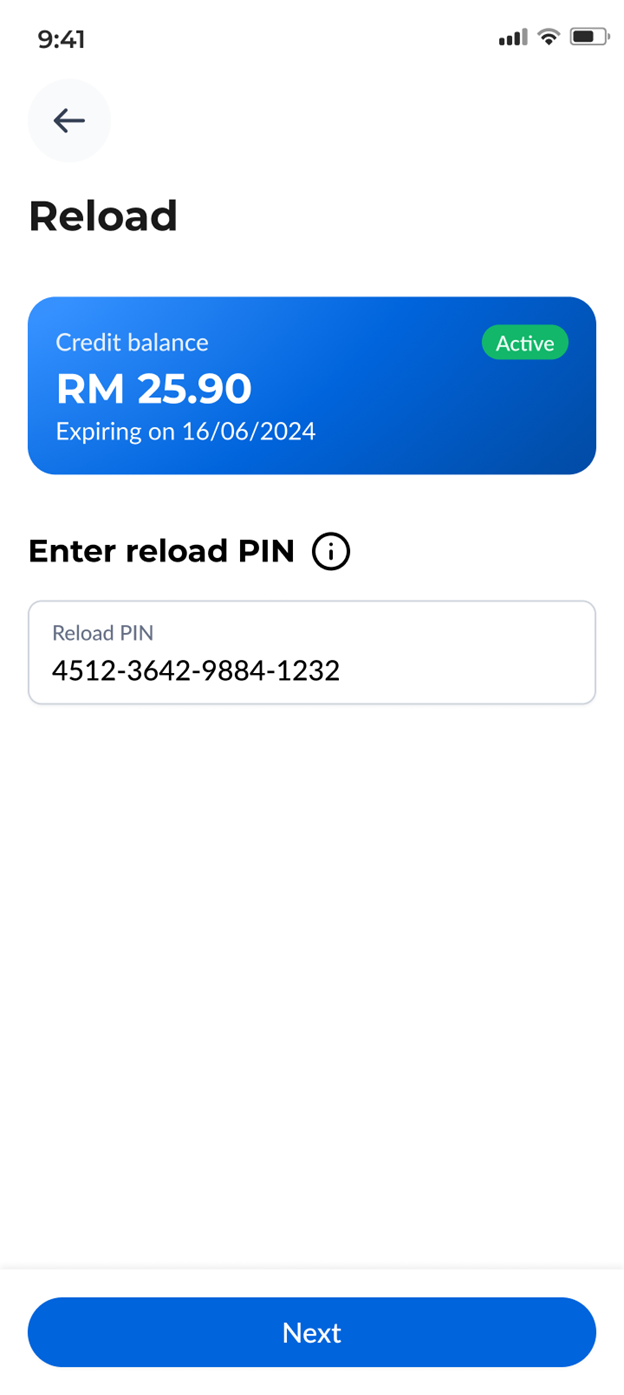
For others - Select or enter the phone number for which you would like to reload for. Then, click ‘Next’ to proceed.
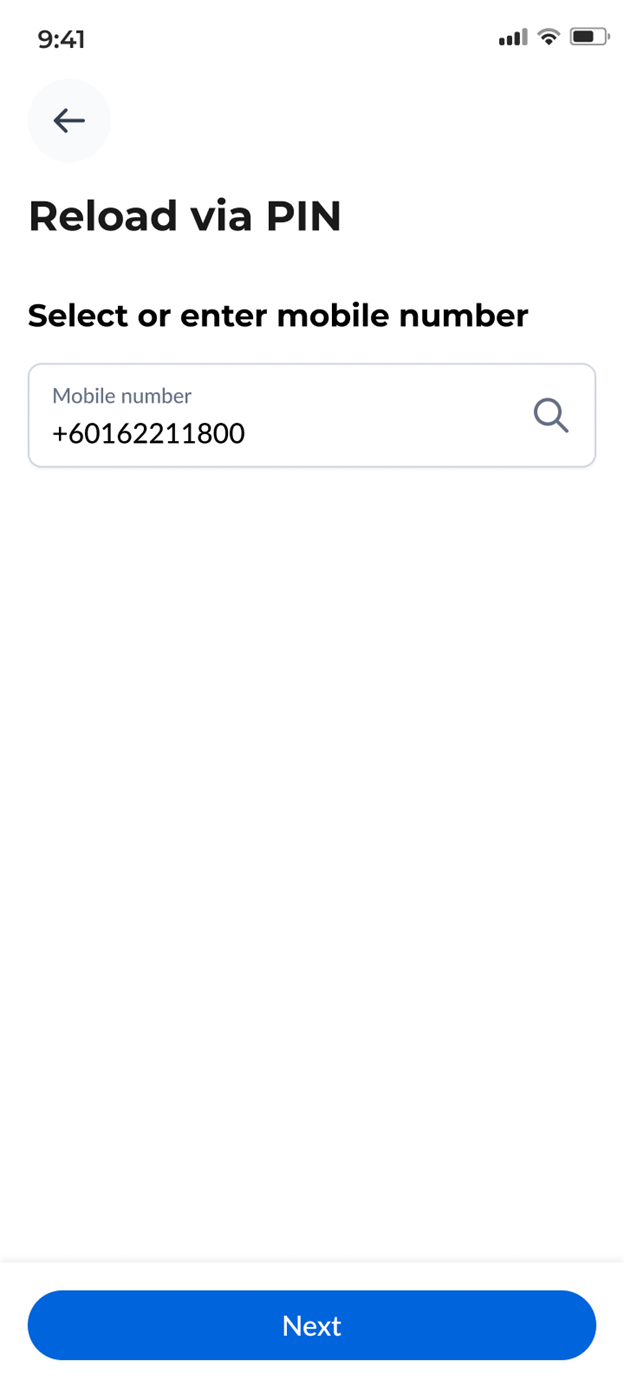
Step 3: You’ll be redirected to Reload Successful page.
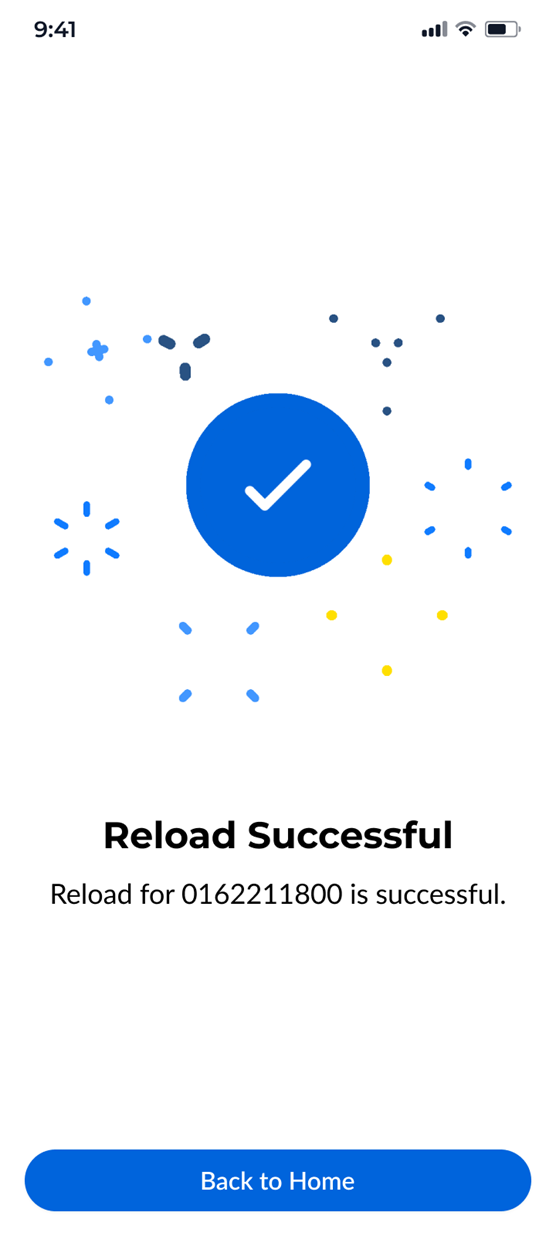
And you’re all set!