Step 1: On the CelcomDigi app homepage, click on the settings icon.
OR
Click on ‘View All’ and go to ‘Profile Settings’.
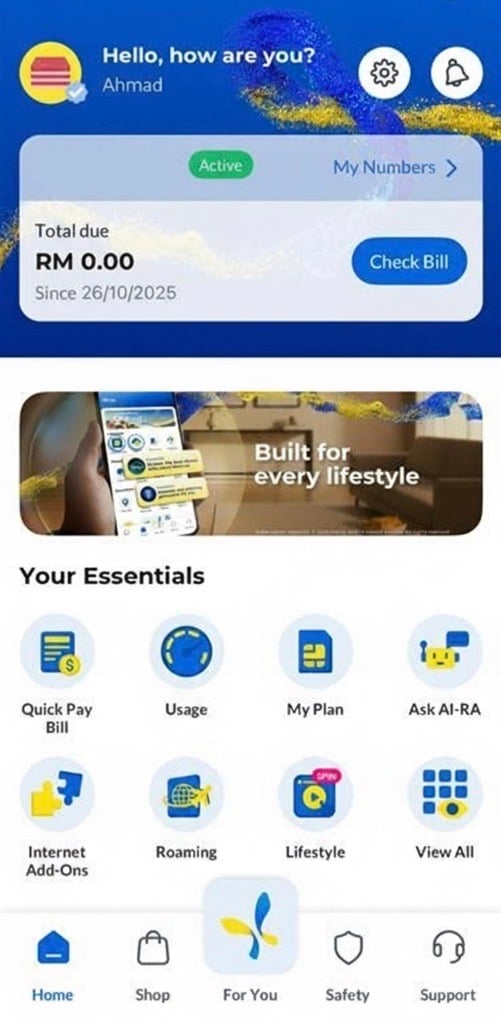
Step 2: Tap on ‘Manage Bank Cards’, then select ‘Add card’. Input your card details and click ‘Proceed’. You may add multiple cards to your CelcomDigi app account.
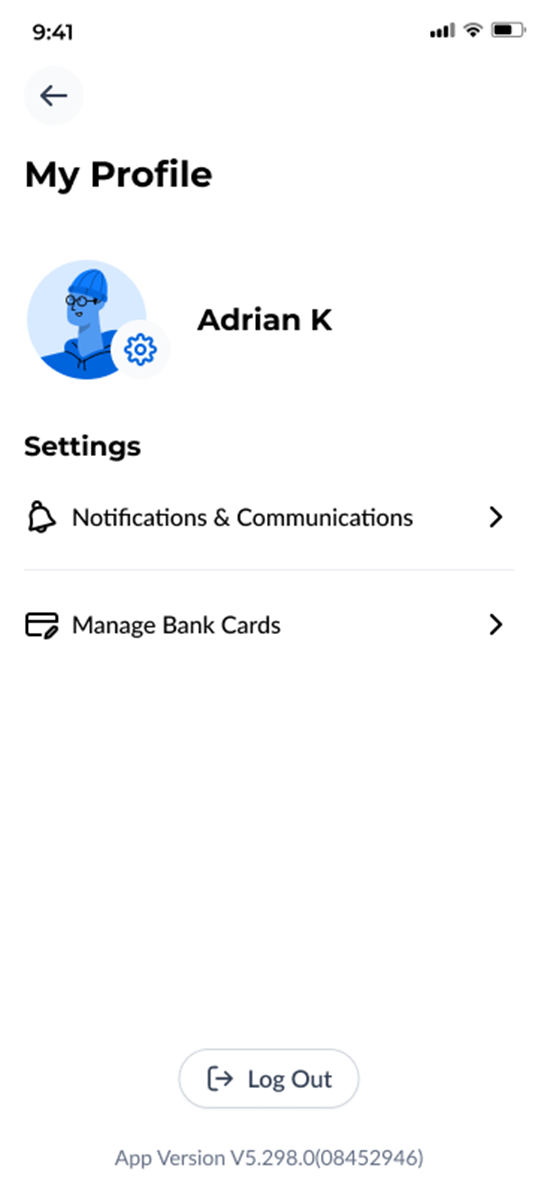
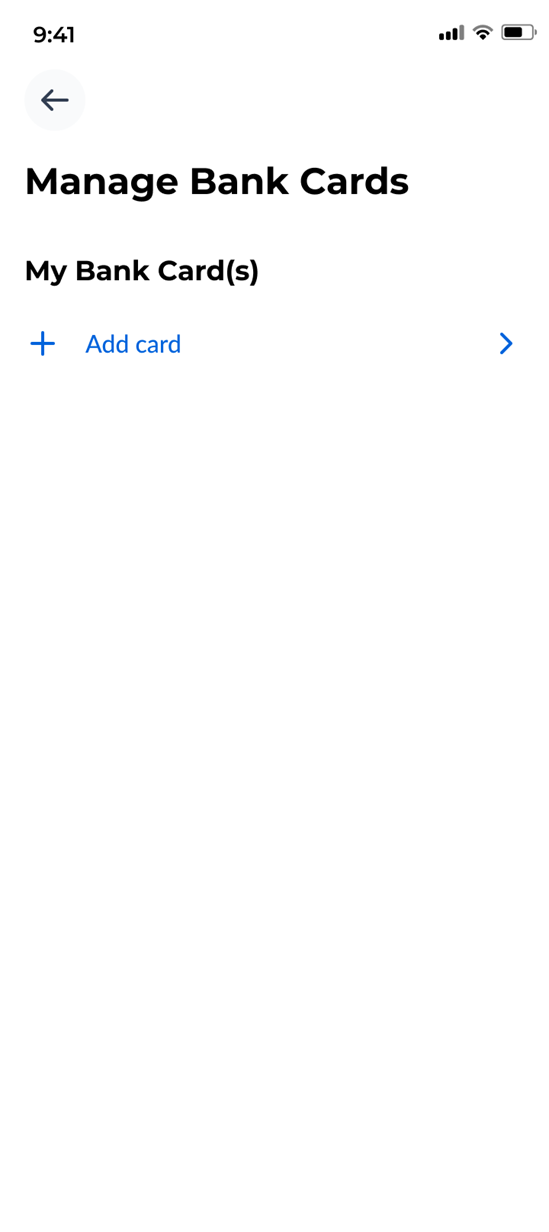
Step 3: Your card has been successfully added!
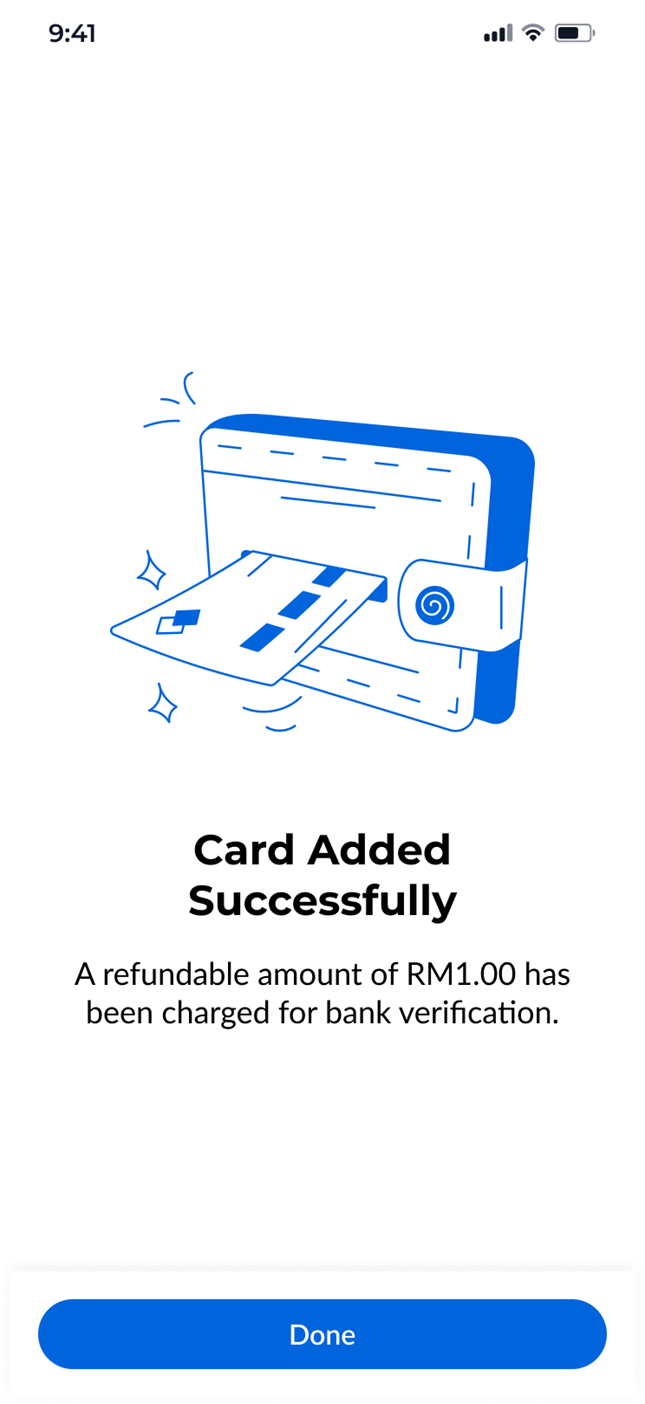
Set a Default Bank Card
Step 1: On the CelcomDigi app homepage, click on the settings icon.
OR
Click on ‘View All’ and go to ‘Profile Settings’.
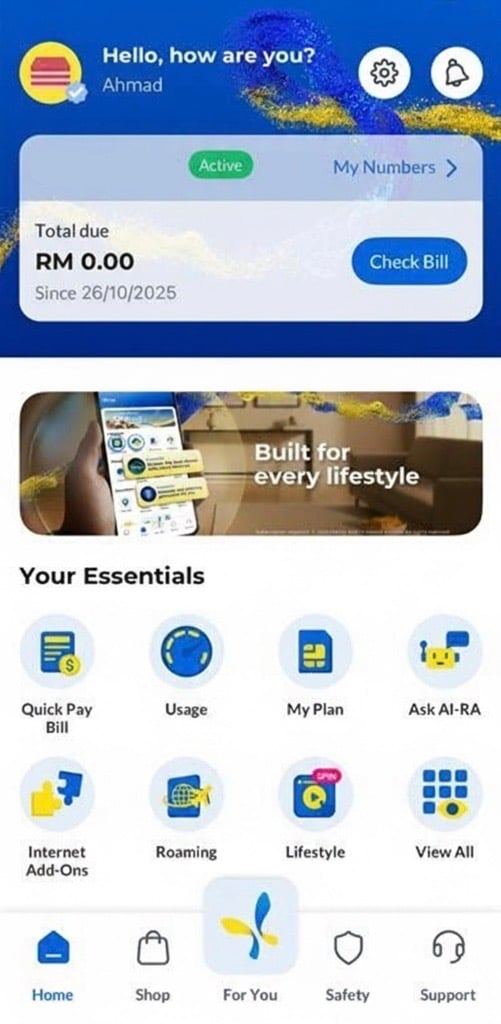
Step 2: Tap on ‘Manage Bank Cards’, then select a card you wish to set as default. Toggle ‘Save as default’ on and click ‘Save’.
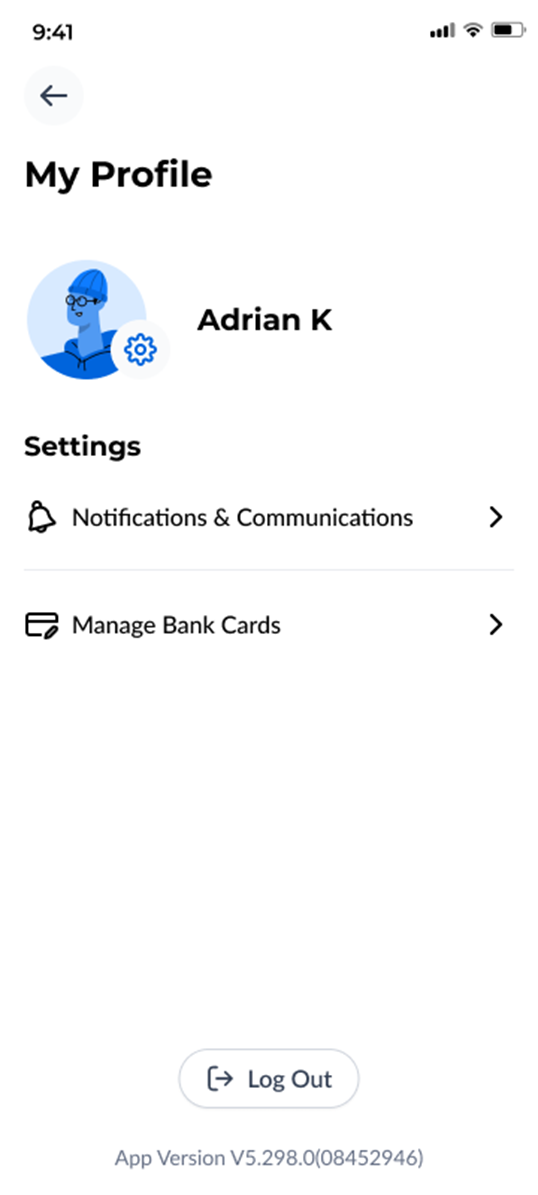
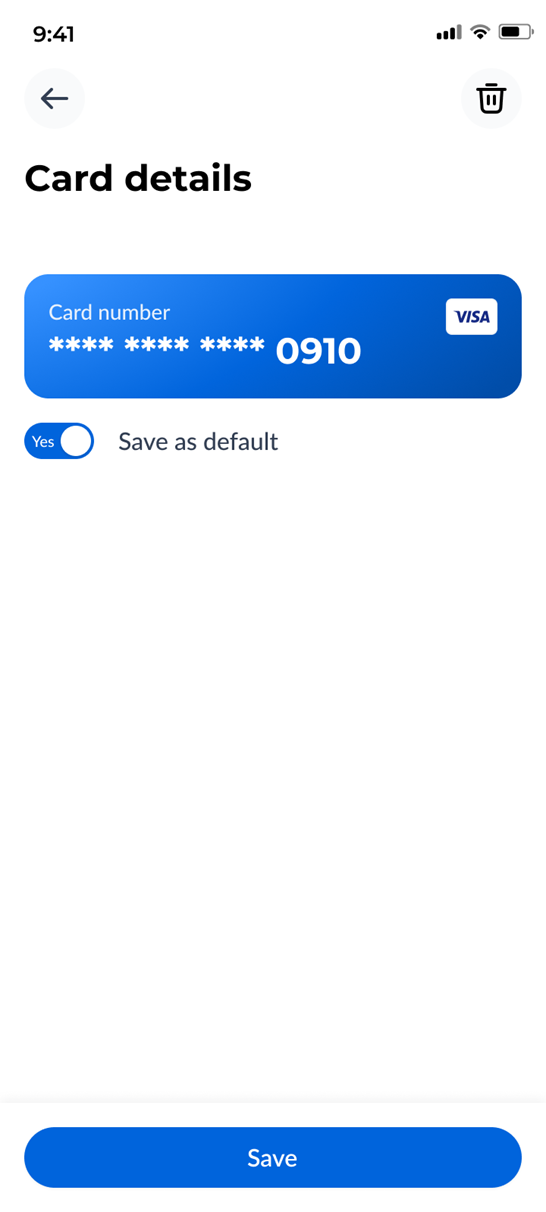
Step 3: Your card has been successfully updated as the default.
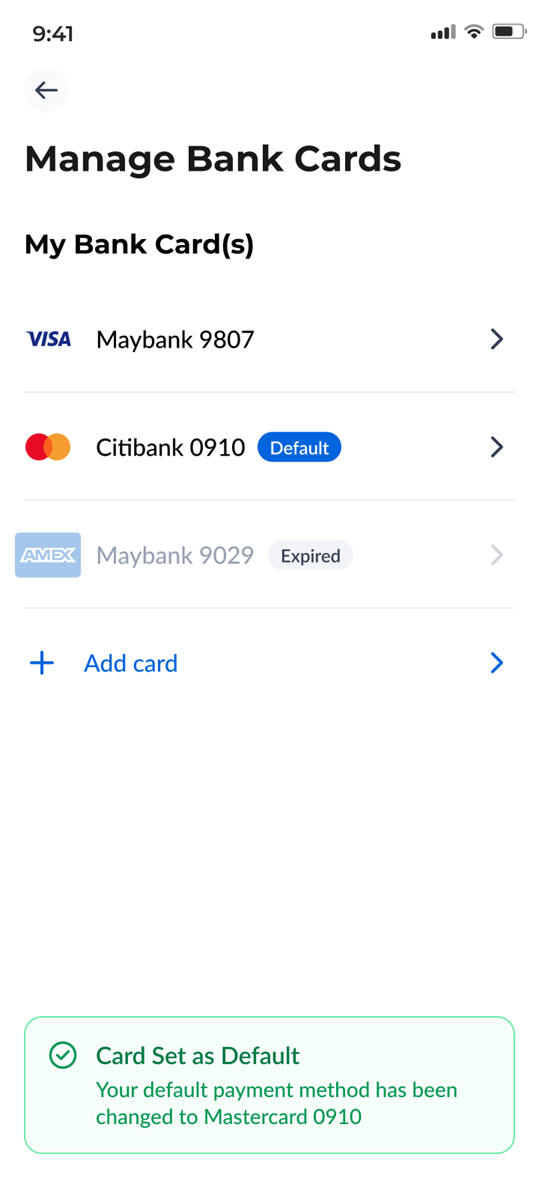
fservic